When building your brief you may fnd yourself constantly changing the corrections Word makes. To make typing your brief easier disable the following autoformat and autocorrect features:
- Click on Word and then Preferences.
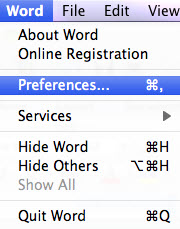
- On the AutoFormat as You Type tab uncheck the following:
- Capitalize the first letter of sentences
- Replace text as you type

- On the AutoCorrect tab uncheck the following:
- Straight quotation marks with smart quotation marks
- Ordinals (1st) with superscript
- Internet and network paths with hyperlinks
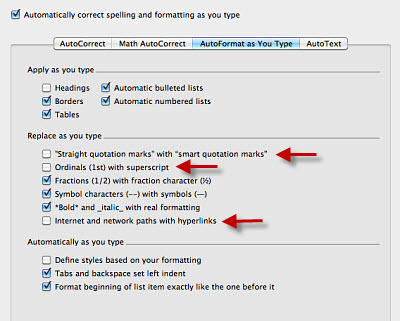
- Click OK and these changes will keep for all future documents.
