
ExamSoft Login and Examplify Registration Instructions
- Go to: www.examsoft.com/washburnlaw. At the top left, login under "Exam Takers" using your ID and password.
- Student ID (WIN #) [type the W]
Example: W20002000 - Password (WIN #) [do NOT type the W]
Example: 20002000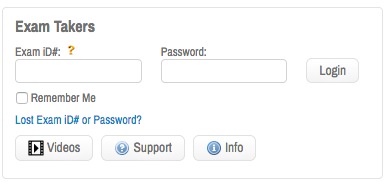
- Student ID (WIN #) [type the W]
- After you review the minimum system requirements and confirm your device meets ALL of the requirements, click "download".
- If you receive a message that Windows protected your computer, you will need to expand the text by selecting "more info" and run the executable by selecting "run anyway."
- On this screen, you can also click to setup SMS / text notifications as desired.
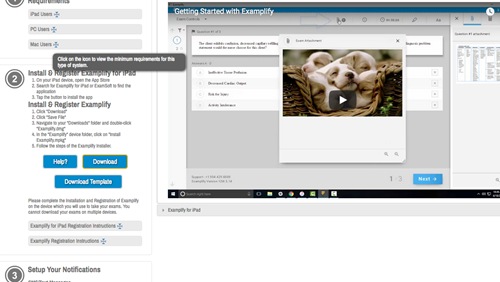
- Run the installer file. Once the installation is finished, you will be able to launch the application from your desktop or app tray.
- Launch the application. *You must be connected to the internet to register Examplify and download exams, if applicable.
- Agree to the Software license agreement.
- Enter your institution ID: washburnlaw

- Enter your user ID and password.

- Click "sign in" to complete registration. This will take you to the Examplify home screen where you will see on the left-hand side the Mock Exam available to download. Download and take the Mock Exam and upload the answer file to ensure that your laptop is working properly. When downloading the mock exam, the download password is not required. You may download all your exams when they become available during the midterm and final exam period.
If you get a prompt to update to a new version of Examplify, please do so.
After you register Examplify, you will receive a confirmation email.
If you have any questions or issues with the software, login under "Exam Takers" and click on "Support" or you may contact ExamSoft technical support at support@examsoft.com or call toll-free (866) 429-8889.
(Fall 2019)
Notice
No technical assistance will be provided once the exam has begun. In the event of any malfunction, students should complete the remainder of the examination in handwriting using standard bluebooks.